Changelog
Patch details and release notes
This week we're excited to announce availability of digests, batching, and throttling in Automations. In addition, we've made a series of improvements and fixes to help you deliver even better product notifications to your users.
## Digests, batching, and throttling in Courier Automations
Now in Beta, digests, batching, and throttling give you control over the frequency and grouping of notifications, ensuring your users receive relevant alerts and updates without overwhelming them.
These are highly-requested features for Courier [Automations](https://www.courier.com/docs/automations/), but we didn’t want to rush a solution to market. Instead, we took time to get extensive feedback from the community and provide something that we think you’ll love. Here’s what’s available:
### Digests
This feature consolidates notifications of the same type into a single notification sent at a regularly scheduled interval. This is particularly useful for users seeking updates while avoiding an inundated inbox filled with numerous standalone notifications. Check out the [docs](https://www.courier.com/docs/automations/digest/) for more detailed information.
There is a full video walkthrough of digests available on [Loom](https://www.loom.com/share/b173040369834f63b2b905f5e9480978).
### Batching
Notification batching consolidates notifications of different types and topics into a single notification. This helps reduce the overall volume of notifications that your users receive while keeping them informed about a range of activities. Read more about batching in the [docs](https://www.courier.com/docs/automations/batching/).
### Throttling
Throttling provides a way to control the number of notifications a recipient receives within a specified timeframe. This feature is designed to prevent information overload, ensuring that recipients aren't overwhelmed with too many alerts or messages. It's especially useful for alert notifications and email campaigns where it's important to strike a balance between keeping users informed and not overloading them. More details can be found in our [docs](https://www.courier.com/docs/automations/throttle/).
## Improvements and fixes
- Added the ability to pin messages at the top of an in-app [inbox](https://www.courier.com/blog/app-notifications-inbox/) built with Courier. This feature is in private Beta. Please reach out to support@courier.com if you’d like to try it.
- Released an in-app inbox SDK for Android. You can access it on GitHub [here](https://github.com/trycourier/courier-android).
- Made a bunch of enhancements to the Users page of the web app to improve look, feel, and usability.
- Updated send pipeline error handling to be more robust.
- Added subscription topic support in the send API. More information can be found [here](https://www.courier.com/docs/reference/send/message/).
- Added support for translation PO files. This feature is available with Courier’s [Business plan](https://www.courier.com/pricing/).
- Fixed a bug causing message received metrics to have the wrong Notification ID in Datadog and New Relic integrations. More details can be found [here](https://www.courier.com/docs/platform/logging/observability/intro/).
- Fixed a bug causing the logs UI to break when sending an invalid message via the API.
- Fixed a bug related to loading more results on the Users page.
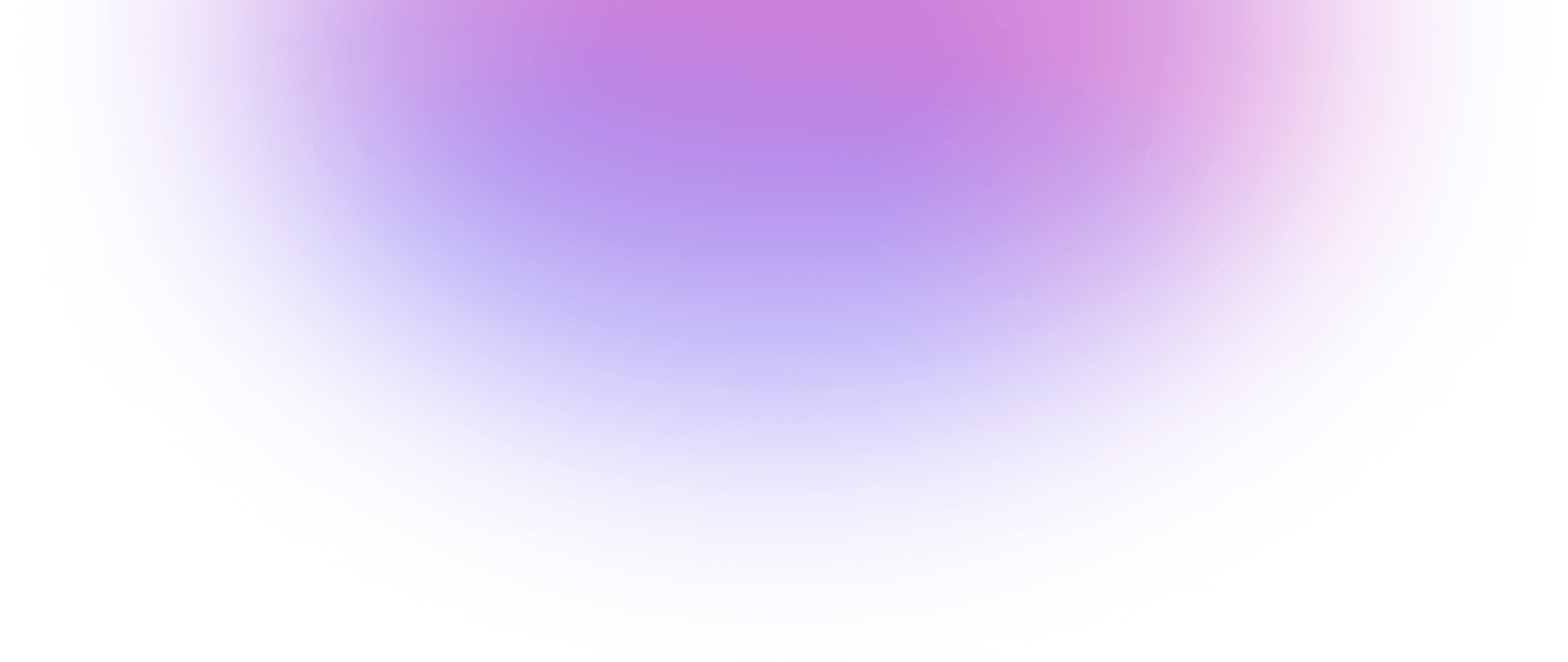
Backed by