Profile Requirements
To deliver a message to a recipient over Mandrill, Courier must be provided the recipient’s email address. This value should be included in the recipient profile asemail.
Override
You can use a provider override to replace what we send to Mandrill’s Messages API. For example, you can add an attachment to your request:messageproviders.mandrill.override will replace what we send to Mandrill’s Messages API. You can see all the available options by visiting Mandrill API docs.
Template Import
You can import your Mandrill templates to use with Courier from the Mandrill configuration page.INFOYou will need to provide your Mandrill credentials in the configuration page to retrieve your saved templates from Mandrill.
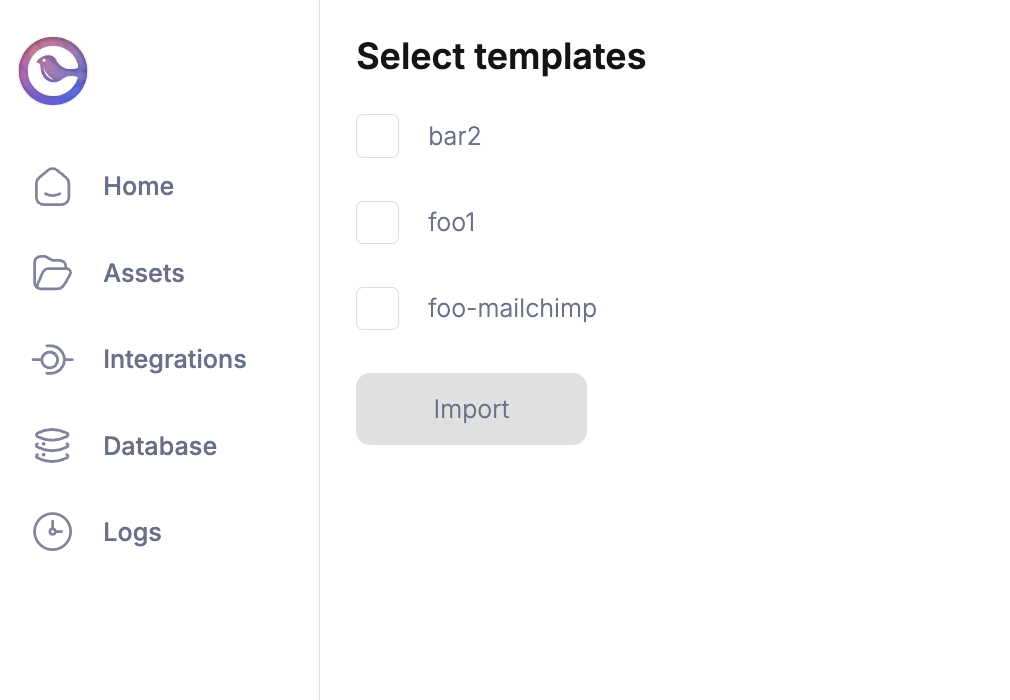
Template Import Page
Troubleshooting
Dealing with Mandrill requests can result in some errors. You can find them below to help you troubleshoot. You can also check the Courier Logs to help debug any provider errors you may encounter. For anything else, you may contact Courier Support.
Mandrill Click Tracking Not Working
The three most possible causes are that you have not enabled click tracking, the URL is too long, so Mandrill has disabled click-tracking, or the clicks are recorded but not updated in real-time. Solution- Verify whether click tracking is enabled.
- Login to the Mandrill account.
- Settings -> Sending defaults.
- Make sure your choice from the “Track Clicks” dropdown is something other than the “No click tracking” option.
Mandrill BCC Not Working
Most possibly, Mandrill is ignoring the BCC headers and hence this error occurs. Solution- Try using the
tofield rather than thebccfield and setX-MC-PreserveRecipientstofalse. - Or, specify the
bccaddress in thetofield but declare theirtypeasbcc. Addpreserve_recipients: trueunder the message section. The code given below is an example of implementing this solution.
Mandrill CC Emails Not Present
CC email fields passed to Mandrill’s API can be done through the designer, or through an API override definition. Similar to BCC emails not being respected,preserve_recipients needs to be set to true in the override schema request so that CC emails can be passed to Mandrill’s API. If this field isn’t set to true, CC emails will not be sent.
Solution
Mandrill Merge Vars Not Working
The cause for the Mandrill merge variables not working is possible because of an issue with the nesting. Solution You have to make sure the variables are nested in themessage struct for it to work. Given below is an example of how it is done.