What's Causing This Error?
This error occurs if the outgoing SMTP server settings are invalid or the sender IP has a poor reputation.
Solution - Here's How To Resolve It
You can resolve this error by trying the following actions.
1. Use valid SMTP configurations
Ensure that you are trying to connect to the correct port number (commonly 587) using the correct port (587 or 465 depending on TLS/SSL). You can obtain this information from your SMTP server documentation.
2. Use valid credentials
Ensure that you provide a valid username and password when connecting. Additionally, if you are connecting to the Google SMTP server, ensure that you have turned on "Less Secure Sign In Technology".
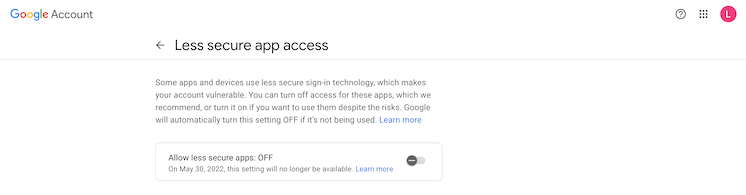
Figure 01 - Turning on "Less Secure App Access"
3. Check IP Reputation
Specific SMTP clients may reject your requests if you have a poor IP reputation. For example, it may occur because your emails get flagged as spam.
If your IP address has a poor reputation, you can request the SMTP server to delist your IP address so that your emails do not get rejected. Please note that it may take a few days for this delisting to take effect.
Other Common SMTPLIB Errors (and Solutions)
- Name "smtplib" is not defined
- smtplib Username and Password Not Accepted
- smtplib SMTP Exception: SMTP auth extension not supported by the server
- Module smtplib Has No Attribute SMTP
- smtplib SMTP Server Disconnected
- smtplib.smtprecipientsrefused Relay Access Denied
- smtplib smtpserverdisconnected Connection Unexpectedly Closed
- pip install smtplib Not Working
- Python smtplib cc Not Working
View all errors
Build your first notification in minutes
Send up to 10,000 notifications every month, for free.
Get started for free

Build your first notification in minutes
Send up to 10,000 notifications every month, for free.
Get started for free

© 2025 Courier. All rights reserved.