Introduction
If you're looking for a reliable email service, Mailgun and Postmark might be your best options. So, which is better: Mailgun or Postmark? This comparison guide will look at the pros and cons of Mailgun and Postmark, including pricing, features, customer reviews and more.
Features
SDKs Available
Has Courier.com Integration
Threshold for free plan and dedicated IP
Name:
javascript, php, ruby, goName:
javascript, php, ruby, .net, java,Name:
Name:
Name:
The threshold for Mailgun is 5,000 messages/month and 300 messages/day for the free plan and no daily limit for the flex plan. With the paid plans(Foundation, Growth, and Scale), you have access to a dedicated IP and can send between 50,000 to 100,000 emails per month, depending on the plan you choose.Name:
Postmark has various plans with different maximum email limits ranging from 10,000 to 5 million. However, customers sending up to 300,000 emails monthly can use a dedicated IP address with an additional cost of $50 per month.Features
Threshold for free plan and dedicated IP

Mailgun:
The threshold for Mailgun is 5,000 messages/month and 300 messages/day for the free plan and no daily limit for the flex plan. With the paid plans(Foundation, Growth, and Scale), you have access to a dedicated IP and can send between 50,000 to 100,000 emails per month, depending on the plan you choose.

Postmark:
Postmark has various plans with different maximum email limits ranging from 10,000 to 5 million. However, customers sending up to 300,000 emails monthly can use a dedicated IP address with an additional cost of $50 per month.
Pricing (Monthly)
Pros & Cons
Mailgun is a cloud-based email service that offers developers and businesses of all sizes a complete toolkit for sending, receiving, tracking and analyzing their email campaigns. Mailgun offers a wide range of features, including an SMTP server, DKIM signing, RESTful API, and plugins. It also allows you to use third party services like Mandrill, Salesforce, or Mailchimp without the hassle of setting up APIs and managing your own servers.
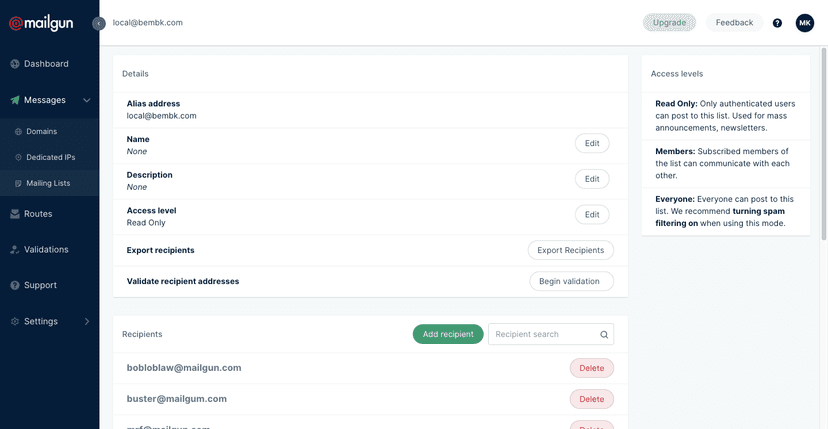
Pros
- Mailgun is easy to set up.
- It has extensive and well-documented APIs.
- It has high throughput and offers quick email integration.
- It has support for email marketing.
Cons
- Mailgun has spotty historical reliability.
- Support has been poor since its acquisition.
When To Use
- Mailgun is great for freelancers plus small-, medium-, and large-scale companies.
- It is an excellent choice if you have developers handling emails since Mailgun is developer-focused.
- It is your best bet if you're working with the larger Pathwire/Sinch ecosystem.
- Also, it's a great choice when you need enterprise consulting services.
Postmark is an email app that enables developers to create transactional emails. It is a full-service email API that helps companies reach their audience. Postmark helps its customers to send transactional emails by providing an API that is easy to use on top of its web interface. With the Postmark API you can create your own system that can send transactions automatically or on demand.

Pros
- It is easy to set up, deliver, and parse transactional emails at scale.
- It comes with ready-to-use responsive email templates.
- It provides troubleshooting and analytics tools.
Cons
- It has a 45-day access limit to email history.
- It does not offer yearly pricing—only monthly.
- There is no support for lists and visual template builders.
When To Use
- Postmark is great for agencies, enterprises, startups, and even your side projects.
- It is an excellent choice if you want to use servers to separate your email stream.
- It is also a great choice if you want a complete self-serve option.
Company Info
Recap
Most Popular :
Most Funded :
Most Established :
Most Highly Rated :
Cheapest (Small Plan) :
Cheapest (Bigger Plan) :
Mailgun
Mailgun
Mailgun
Mailgun
Mailgun
Mailgun
Conclusion
We hope you enjoyed our guide about Mailgun vs Postmark. With this information, we hope that you can make an educated decision on which email provider is best for you. In case you need any more information on either of these two companies or need a personalized recommendation, please feel free to contact us anytime via live chat or email (support@courier.com).
